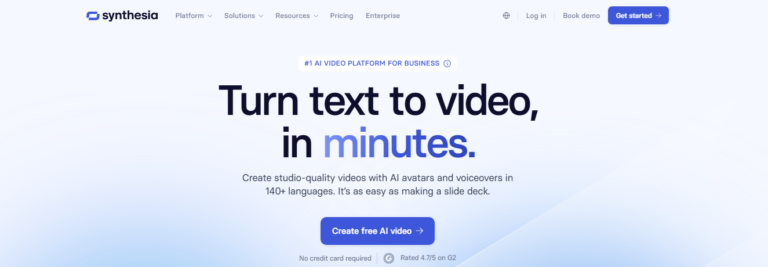
Synthesia AI is an AI-powered video creation tool that allows users to generate videos using virtual avatars and AI-generated voiceovers. The free version provides limited functionality, enabling users to explore the platform’s capabilities but with restrictions on video length, customization, and export options. It is ideal for testing AI video generation but may not be sufficient for professional use. In this section, we will focus on the features, ease of use, customization, pricing, and pros and cons of the free version.
Features
- Text-to-Video Generation: Synthesia AI allows users to convert text into video content seamlessly. By inputting a script, users can generate a video where an AI avatar narrates the content. This feature eliminates the need for recording equipment or on-screen presenters, making it a convenient solution for educational, training, and marketing videos.
Multilingual Support: The platform supports over 120 languages, allowing users to create videos in multiple linguistic formats. This makes Synthesia AI suitable for global businesses, educators, and content creators who want to reach diverse audiences without hiring multilingual voice actors.
Customization
Customizable Templates: Synthesia AI offers a selection of pre-made templates to help users create professional-looking videos quickly. However, in the free version, customization is very limited, restricting access to only a few templates. Users who need advanced branding and design options must upgrade to a paid plan.
AI-Generated Voiceover: The tool provides AI-generated voiceovers that sound natural and human-like. Users can choose from different tones and accents to match their content. However, in the free version, voiceover customization is minimal, and users cannot download the audio separately.
Ease of Use
User-Friendly Interface: Synthesia AI features a clean and intuitive interface that makes video creation easy for beginners. The platform guides users step by step, making it accessible even to those with no prior video editing experience.
Easy Navigation: The platform’s navigation is straightforward, with well-organized menus and drag-and-drop functionality for placing elements in videos. However, some advanced features are locked behind paid plans, requiring users to upgrade for full control.
Pricing
Synthesia AI Free Plan
AI Generation: 3 minutes per month
Storage: Limited
Exports: No export option
Paid Plans Limits
Starter Plan: 10 minutes AI generation/month, access to 70+ avatars, no watermark, export option
Creator Plan: 30 minutes AI generation/month, custom fonts, branded share pages, audio downloads
Enterprise Plan: Unlimited AI generation, personalized avatars, API access, priority support, advanced integrations
Pros & Cons
While Synthesia offers impressive features, it also has some limitations. Here’s a quick look at its advantages and limitations:
