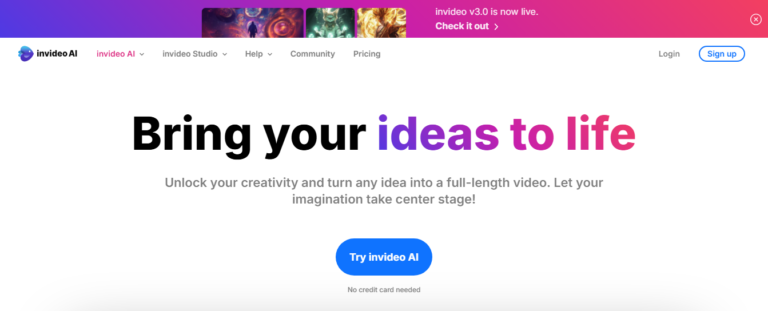
Invideo AI is an AI-powered video generator that helps users create professional-quality videos from text prompts. It streamlines the video production process by automatically generating scripts, voiceovers, visuals, and animations in just minutes. InVideo AI offers several options, including an AI Video Generator, Animation Maker, Movie Maker, AI Video Meme Generator, TikTok Video Maker, AI Clip Generator, and YouTube Shorts Maker, among others. The tool is available in both a free and a premium version. In this section, we will focus on the features, ease of use, customization, pricing, and pros and cons of the free version.
Features
- Text-to-Video Generation: Invideo AI allows users to create videos from text prompts using artificial intelligence. This feature eliminates the need for extensive editing skills by automatically generating video clips, animations, and visuals that match the provided text. It also provides the option to provide one own’s script. Additionally, one can specify the visual style such as realistic/anime/animation, duration of the video, ranging from 1 to 10 minutes and the platform for the video i.e. YouTube, Instagram reels etc.
- Multilingual Support: Invideo AI supports multiple languages, enabling users to create videos in various linguistic formats, making it an invaluable tool for businesses, content creators, and educators looking to reach a diverse audience. Its AI-generated voiceovers provide natural-sounding narration in different languages, enhancing accessibility and engagement. Additionally, the platform can automatically generate subtitles and translate text, ensuring that videos are understandable to non-native speakers. To further improve localization, Invideo AI adapts video content, including text overlays and narration, to align with cultural and linguistic preferences, making the final product more relatable and effective for a global audience. However, there are Limited language options compared to the paid version.
Customization
- Customizable Templates: The Free Version of Invideo AI provides access to customizable templates, but with limitations. Users can select from a range of pre-designed templates to create videos quickly, but customization options such as premium templates, advanced editing features, and branding tools may be restricted. Some elements, like high-quality stock footage or animations, might also be locked behind the paid plan.
- AI-Generated Voiceover: AI-generated voiceovers are fully available in the Free Plan. Users can generate voice narration in different languages and tones, making it easier to create engaging videos without the need for manual voice recording. However, the free version may have fewer voice options and less flexibility in adjusting tone, speed, or style compared to the premium plan.
Ease of Use
- User-Friendly Interface: The Free Version of Invideo AI provides a simple and intuitive interface designed for effortless video creation. Unlike traditional editors with a manual drag-and-drop timeline, Invideo AI automates the process—users input a text prompt or script, and the AI generates a fully edited video. The editor allows for basic adjustments, such as modifying text, changing visuals, and tweaking voiceovers, but customization is limited compared to the paid version.
- Easy Navigation: Navigation in the Free Version is straightforward, guiding users step by step through the video creation process. The homepage provides quick access to features like Text-to-Video Generation, Multilingual Voiceovers, and Customizable Templates (though limited). Users can select a template or enter a text prompt, after which the AI assembles the video automatically. While the Free Plan includes essential editing options, premium assets and advanced customization tools are restricted.
Pricing
Invideo AI Free Plan Limits
AI Generation: 10 minutes per week
Storage: 10 GB
Exports: Up to 4 videos per week (with watermark)
Paid Plans Limits
Plus Plan: 50 minutes AI generation/month, 100 GB storage, unlimited exports
Max Plan: 200 minutes AI generation/month, 400 GB storage, unlimited exports
Generative Plan: 200 minutes AI generation/month, 400 GB storage, unlimited exports
Pros & Cons
While Invideo offers great features, it also has some limitations. Here’s a quick look at its strengths and downsides:
